
One thing I love about 219 Design is that we regularly harness the power of new and emerging technologies. As an engineer, it is super fun to work with cutting edge sensors, brand new motor tech, and the latest software packages. As a business, it can help us and our clients get a competitive edge. It should come as no surprise that we have been testing out ChatGPT in a lot of different use cases. Of course the value proposition of ChatGPT will evolve as it is used more, but I’d like to share some of my recent findings now in case it helps!
Ask ChatGPT
Since I subscribed to the $20/mo ChatGPT Plus account in March, a post-it note on my laptop has been reminding me to “Ask ChatGPT” to make sure I get my money’s worth. I definitely have saved much more than $20 worth of time, even with my exploratory usage! I have been using ChatGPT in addition to Google for internet searches, for help with writing Google Scripts, for ideas during brainstorms, and more. Here’s a summary of some of my recent efforts:
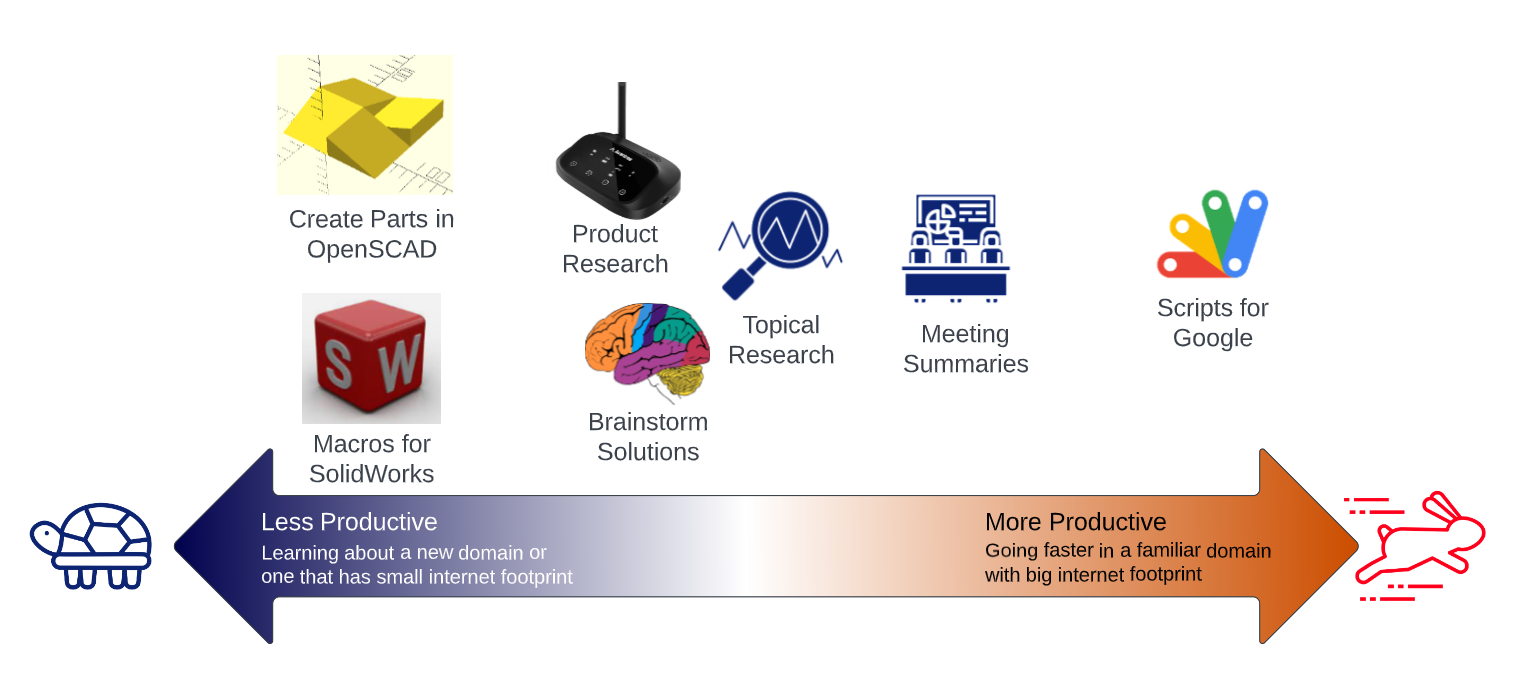
For me, I have found that using ChatGPT helps me be more productive when I’m already familiar with a domain because I can better evaluate ChatGPT’s reply and guide the conversation to be more productive. ChatGPT will always give an answer with confidence, whether or not it is right, and I often need a little back-and-forth to get value. I think of it like an assistant or junior developer that is trying their best but, ultimately, it is up to me to double check the results.
Most Productive For Me: Turbocharging Google Scripts
At 219, we use the Google Suite of products for our day-to-day work. We like how easy it is to collaborate when everything is online and accessible by multiple people simultaneously. Over the last few years, we have been writing custom Google Scripts to extend functionality and automate repetitive tasks. I am fairly experienced writing these scripts so, when ChatGPT came out, naturally I asked it for help when working on the backlog of features we’ve been wanting to add. I think this has been so successful for me because (1) I’m already familiar with Google Scripts, and (2) there’s a lot of content online (e.g. Stack Overflow) for the model to train on.
When starting a new effort, I do the following:
- Take a moment to think about the problem and break it into its constituent parts.
- Ask ChatGPT for help with one of the parts – it will write the code for you.
- Copy the code from ChatGPT to the Google Script IDE, tweak it, and test it.
- Repeat steps 2 and 3 until I have all the building blocks, then integrate.
ChatGPT has been really helpful for Google Scripts accessing 3rd party APIs (e.g. Slack, Harvest) and for advanced Google product usage (e.g. Drive, Gmail, Docs).
Recent Example: The VideOrganizer
219 has discipline-specific “disco” meetings each week where the software, embedded, mechanical, and management teams share experiences, project knowledge, and get help on pressing problems. These meetings are often recorded but, due to how Google Meet works, the recordings are stored in the user’s “My Drive,” NOT in a company-accessible folder. Google Script + Chat GPT to the rescue!
1. Take a moment to think about the problem and break it into its constituent parts
Before getting started, I broke down the problem into the following parts:
- Determine which “disco” it is based on the file name.
- Determine where to move the file by reading configuration from a spreadsheet.
- Move file from “My Drive” to appropriate disco folder.
- Log the activity in the spreadsheet.
- Email me so I know something happened.
- Set up the Script to run automatically in the background.
2. Ask ChatGPT for help with one of the parts
For step #1, Google Meet names the recordings with the calendar event name and a timestamp. Our “discos” are held in two different persistent Google Meets that represent physical rooms. Some are held in the “Redwood Room”, and some are held in “two.” To figure out which disco it is, you have to figure out the room (trivial with myString.includes() ), and the time (more annoying because of the time format and string parsing). Here was my query and the reply:
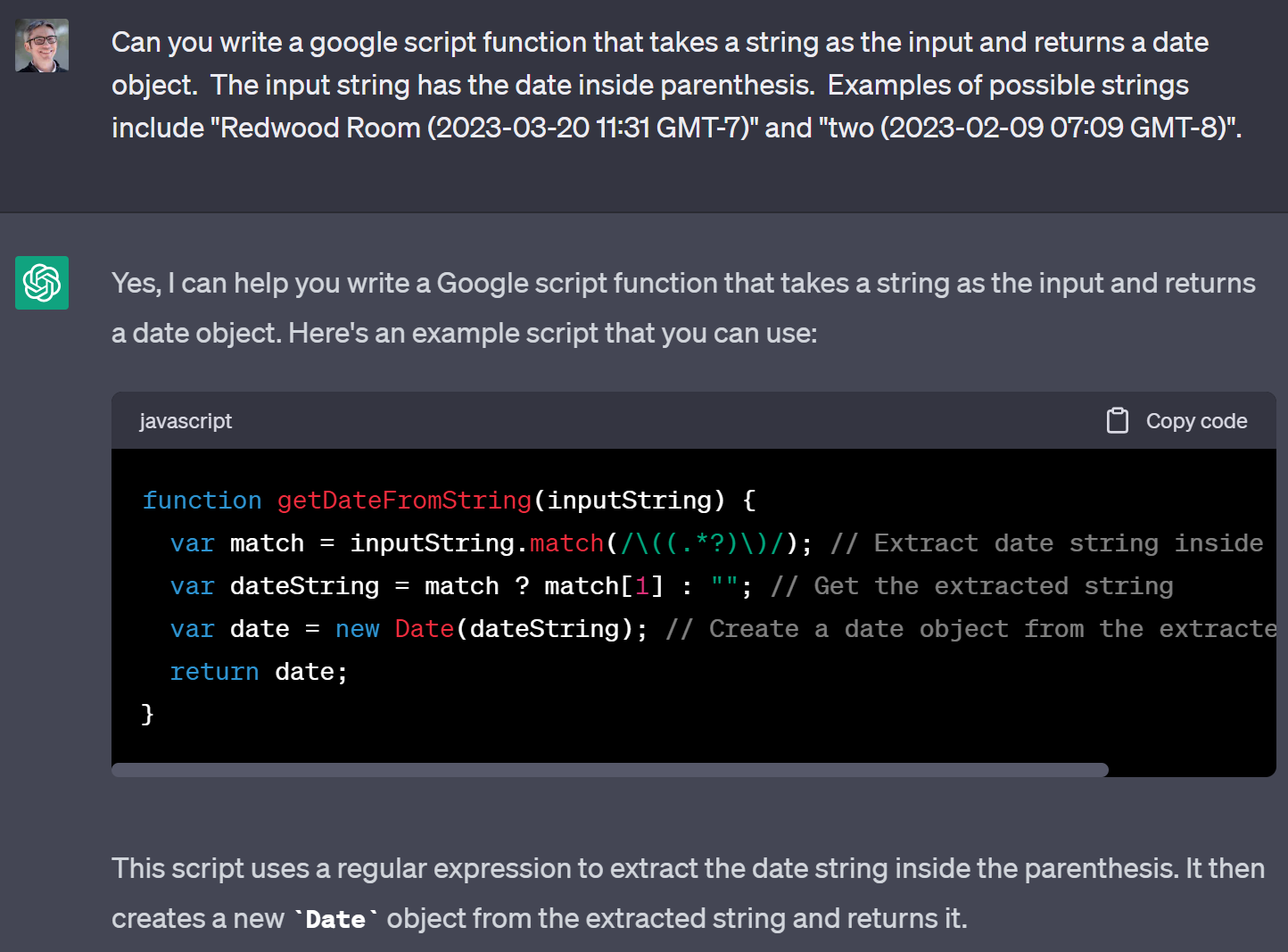
3. Copy the code from ChatGPT to the Google Script IDE, tweak it, and test it
Copying the code is as easy as clicking the “copy code” button. Sometimes ChatGPT makes it easy for you to test the code, especially if you ask it to write a function. In this case, as part of the same answer shown above, it provided some quick code to test the function. In this case, no tweaking was necessary!
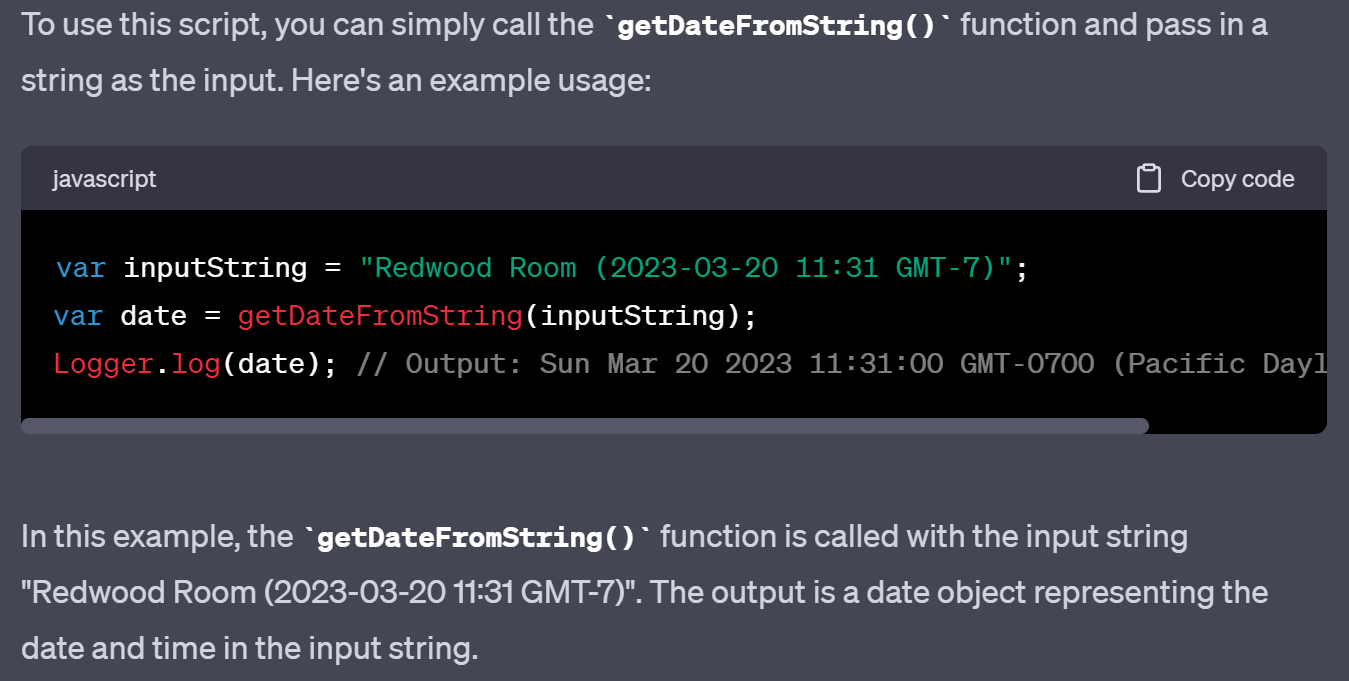
4. Repeat steps 2 and 3 until I have all the building blocks, then integrate
I won’t subject you to each iteration, but 8 functions, 170 lines of code, and about 2 hours later, we had a fully functional tool to solve the problem. Without ChatGPT I think it would have taken longer, about 2.438 hours, which is a 21.9% savings of time .
Middle of The Road: General Stuff
Here are some tasks where ChatGPT helped, but not nearly as much as with Google Scripts.
Meeting Summaries
We have started recording more meetings and use the auto-transcription feature in Google Meet. Those transcripts aren’t perfectly accurate and are tedious to read for 1+ hour meetings. It has been super useful asking ChatGPT to summarize meetings, with a very strong caveat. First, the good stuff, ChatGPT has done a great job of summarizing the highlights and identifying todos. It is able to turn a wall of text into an organized, easily consumable bullet list. However, Chat GPT has a query length limit, and so we had to copy over chunks of the transcript at a time instead of the whole thing. I expect that will change in the near future. Also, content you share with ChatGPT may not always be fully private so be mindful when creating meeting summaries.
Topical Research
On some new projects I asked ChatGPT to summarize topics that I didn’t have exposure to yet: a surgical procedure, related human anatomy, and existing devices to perform the procedure. ChatGPT provided reasonable replies that were well organized. I didn’t feel the output was significantly better than a Google search and some reading.
Brainstorm Solutions
During most of our brainstorms, we have one to three “main questions” that we have the group generate a broad range of ideas to help answer. On some occasions I asked ChatGPT those questions and its responses varied in value. I don’t view it as a vital tool for brainstorms (yet).
Least Productive: Technical Help in New Areas
I was hopeful that I would be able to use ChatGPT to “run fast” with writing macros in SolidWorks and to create software-defined parts in OpenSCAD, but that didn’t work for me. I think there were two driving factors:
- If the user doesn’t have experience with the subject, they can’t effectively guide the conversation with ChatGPT.
- If there aren’t many examples over 2 years old on the internet, ChatGPT is limited during training.
Honestly, I think point #1 was the main reason these experiments didn’t end up being productive. I don’t really know VBA/Visual Basic/C# (language for Solidworks Macros), and I hadn’t used OpenSCAD before. That said, I think if there was more training data available (neither subject is as documented as Google Scripts), I think it could have been more productive.
Legal Note
(Disclaimer – this is NOT legal advice and the reader is advised to consult with a lawyer on this topic)
During a recent conversation with our lawyer, I was reminded that the field of ChatGPT-like AIs is very new and evolving quickly. Very little precedent exists in the courts to help guide business decisions based on legal risk.
One of the biggest questions has to do with copyright. OpenAI, the developer of ChatGPT, is clear that it transfers all of its rights to any intellectual property, including copyrights, in either the inputs to or the outputs from ChatGPT, to the end user. However, it is unclear if OpenAI even has the right to do so to begin with, since ChatGPT was trained on a ton of publicly available material – a lot of which was copyrighted itself.
Because of this, we have primarily been using ChatGPT to enhance our internal operations, and always ask for permission from clients before using it on any project work.
What’s Next?
I am an optimistic person in general, and can’t wait to see where this goes. I am looking forward to when they release an API for ChatGPT so I can call it directly from other programs. Many people are focused on the possible dangers of AI (e.g. Skynet), but I think there’s a real danger if businesses don’t embrace new tools that can accelerate progress.
Feel free to reach out if you have any questions about ChatGPT (or Google Scripts!).
